
.png?width=300&name=Untitled%20design%20(15).png)
.png?width=300&name=Untitled%20design%20(18).png)
.png?width=300&name=Untitled%20design%20(17).png)
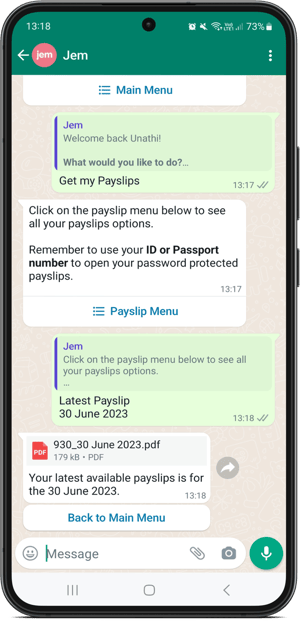
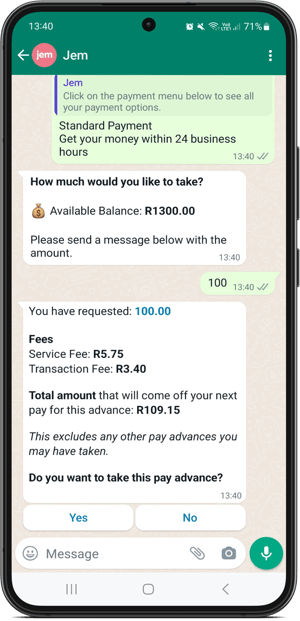
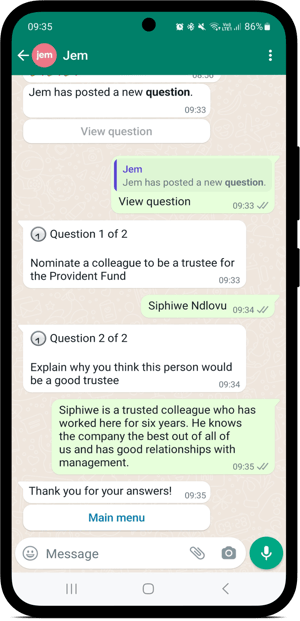
What can Jem do for you?
.png?width=300&name=output-onlinepngtools%20(1).png)
Simplify HR processes
By digitally connecting with your employees through a channel they actually use, paper-based manual processes will be a thing of the past.
-2.png?width=50&name=1%20(1)-2.png)
Save time and money
No more time-consuming manual HR administration, and expensive paper-based processes.
.png?width=300&name=output-onlinepngtools%20(3).png)
Remove friction for staff
Jem turns everyday employee needs like requesting payslips and viewing leave balances into self-serve tasks they can complete in seconds wherever they are and where the work is happening.
.png?width=300&name=output-onlinepngtools%20(2).png)
Improve existing systems
We work with your current payroll and HR system and improve it by giving you the functionality you've always wanted. No need to implement a whole new HR system, simply use Jem to improve your existing system.
How it works
Choose your Jem product and join an onboarding call for easy setup. Get access to your personalised company dashboard.
Easily transfer your employee data from your current payroll system. Download it in CSV format and effortlessly upload it to the Jem dashboard. Our team is here to assist you throughout the process.
Jem supplies you with posters, WhatsApp images, and SMS templates to inform your employees about Jem's availability. Once they have the Jem number, they can easily self-register in just 30 seconds.
What our clients have to say
"You’ve done so much this year, I don’t know how it can get better. I just love Jem!”

"Jem is the best thing WastePlan has given us. It has made our Jobs so much easier. Our teams know what is going on in the company, and those payslips!"
-1.png?width=300&name=Untitled%20design%20(3)-1.png)
"If you believe in a product - you are always willing to give good feedback. This product has saved us a lot of time and money but the main benefit I have seen is actually being able to connect with our employees. It is a beautiful thing - being able to directly contact any of your employees at a click of a button."

"We've received really great feedback from our employees since we launched On-Demand Pay. It's really helped them avoid loan sharks and get out of debt."

"Jem is an incredibly powerful tool - it plays a key role in our culture and communication strategy. It enables us to communicate workplace policies and procedures effectively, send out communications and newsletters, conduct surveys and push our culture strategy across our business. Easy payslip distribution is an added bonus!"

"Our employees love it! When they are on lunch, they log into the WIFI in the store and check out what is going on in Jem, without us asking them to. They check it themselves, and they are excited to see if there are any updates for the day. I can’t tell you how much you have helped us."

"‘I love Jem. We went from 100+ payslips queries every month to less than 2 every month. The convenience is just great and our employees love it.’’"

"Before we joined Jem, we used to process 80 staff loans a month and it was an admin nightmare. Now, we just send our employees to Jem when they are in financial stress. It has been such a pleasure and our employees absolutely love it."

"Jem gives our employees the opportunity and dignity to not have to divulge their financial situation to their managers. It provides them with access to funds in a controlled environment with small service costs. We would do a disservice to our employees if we were to stop using Jem."

"Jem has rocked our world here in our HR department at DoubleTree by Hilton Cape Town! What used to take a great deal of time, now takes a 10th of that time – issuing of payslips literally takes a few minutes per month!"

"Jem helped our company streamline the payroll process and drastically improve how we communicate with our employees. It’s cost effective and a much needed solution for all companies with deskless employees. Our employees love it and so do we!"

Password protected & POPI compliant


Coming soon
Gather all leave requests, pay queries, bank account updates through WhatsApp in one shared inbox on the Jem dashboard.
Make tracking employee time and attendance easier using WhatsApp.
Gather all employee information through WhatsApp right from onboarding, to payroll and beneficiary and information updates, in one employee profile.
Frequently asked questions
We have many clients that used to deliver payslips using email but were having numerous problems with this.
- Employees were forgetting their user names and passwords.
- Employees would attempt their password 3 times and get blocked from the system.
- Email payslips were bouncing or being sent to their junk folder.
Due to these issues, employees would have countless payslip queries per month. Jem eradicates all of these issues using WhatsApp as the channel for delivery.
We have many clients that used to deliver payslips using SMS but were having trouble tracking if employees were receiving their payslips or not. This is because employees were changing their cell numbers so regularly. Further, there is no SMS payslip solution on the market that is BCA compliant.
Jem offers a reporting module so you can track when an employee has received or read any form of communication (including their payslip). When an employee changes their number, they simply message the Jem's WhatsApp line using their new number, confirm their ID Number and the last 4 digits of their bank account number (a two-factor authentication process), and our system will update their number automatically. Jem is also BCA compliant.
Yes, absolutely. Jem works with all payroll systems as a simple-add on feature. We simply make payslips available to your employees via WhatsApp with no changes to your existing payroll system.
Once we have a signed quote from you, our client experience team will set up a 30 minute onboarding call to walk you through the Jem HR dashboard. The last step is for you to send us your employee data, and we take care of the rest! All of this can be completed within 2 days with about 2 hours of input required from you.
A payslip can only be delivered to an employee via their personal cell phone. An employee must first confirm their name, surname, and ID number before they can access their payslip.
Employers are given secure access to their own dashboard and interface where they can send announcements, polls and surveys. Employees can then view the announcements, polls and surveys sent by the employer via the Jem WhatsApp chatbot.
Our data is hosted by Google Cloud Services using industry-standard encryption. Data is not shared with any 3rd parties and is only used to provide services to your employees via Whatsapp which uses end-to-end encryption.
All the above is fully POPIA compliant.
Employees are also required to self-authenticate using 2-factor authentication when interacting with Jem for the first time.
You can upload leave balances and employees can then view leave balances on the Jem chatbot.
- By initiating contact with Jem though WhatsApp, employees can request a portion of their accrued pay, see their available balance, ascertain outstanding balance and initiate contact with one of our customer support representatives for any and all user assistance requirements.
- If an employee chooses to take a salary advance during the course of the specific month, Jem shall make payment of the requested amount directly into the employee bank account, within 1 (one) business day.
- At the end of the given pay cycle, Jem shall provide you with:
- An itemised reconciliation of all the advances inclusive of a deduction sheet.
- An invoice for the amounts advanced and the fees for the services/advances provided.
- For the service provided, you pay us the total advanced amounts, plus the prescribed fees, on the same day as your normal pay run.
- The prescribed fees and advanced amounts shall be deducted from the employees' payslips, unless otherwise agreed for the employer to pay the prescribed fees.
Request a demo
Schedule a call with our team to:
- Discuss your key problems and better understand the tools out that could help solve them.
- Get a demo of the Jem platform and see how it works in practise.
- Get pricing based on your size and needs.









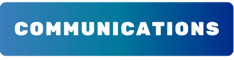

.webp?width=300&name=18434_v8%20(1).webp)
